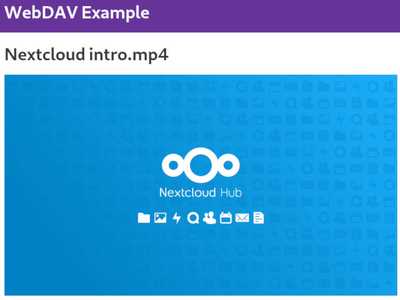Using Nextcloud with Gatsby WebDAV
I have for some time been using Nextcloud as my own personal file storage, calendar, to-do list and go-to cloud platform for everything…
InuitCSS and Gatsby - My First Plugin
Ever since my first dealings with JavaScript, programming the status bar of Netscape Navigator and bringing up annoying alert boxes, I've…
Keeeep Smiling!
At the height of the COVID-19 pandemic, I was humbled when I thought of my sister, a NHS doctor, putting herself in harm’s way, being a real…
Come out of your shell and learn Bash
One thing I noticed whenever I'd kick off a new cohort at We Got Coders, was that despite all my efforts, often students would arrive…
Learn To Code the Jedi Way
TLDR: If you’re going to be a Jedi, you need to know how to construct your own lightsaber. If you’re going to learn to code, you’ll need to…
Ruby Unconference 2018 Protobufs, gRPC and Ruby
One of my favourite Ruby meetups is the London Ruby Unconference, which took place last Saturday, just round the corner from Buckingham…